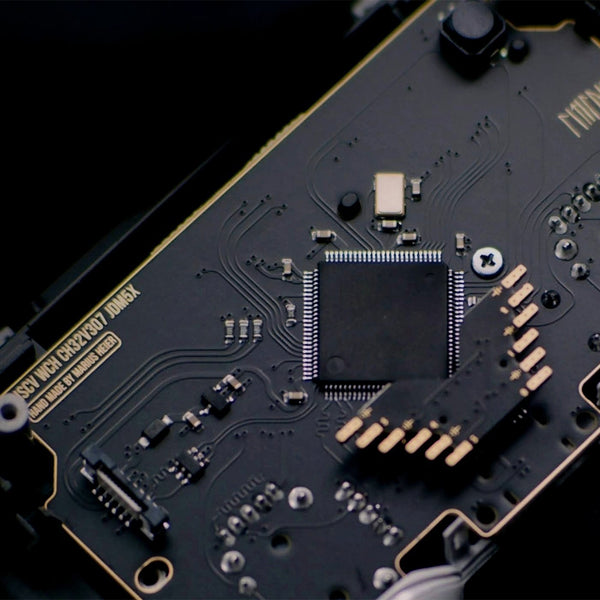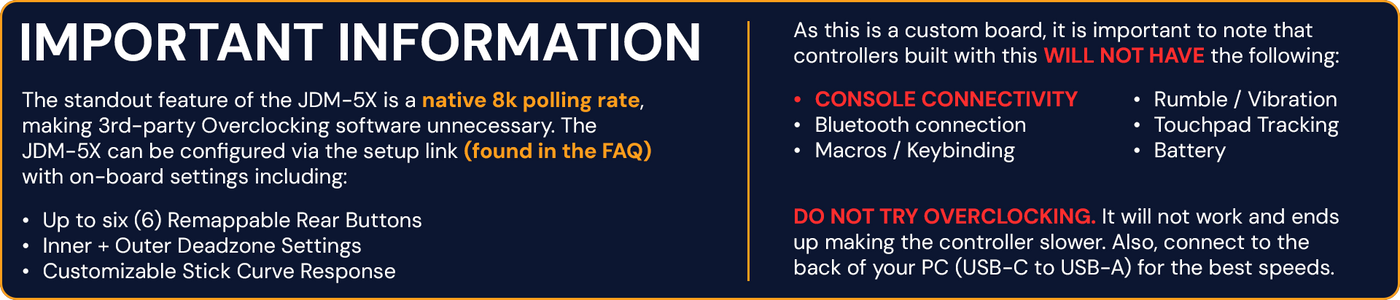A boutique collab between Battle Beaver Customs and hardware innovator Marius Heier, bringing competitive players a stripped-down, performance-first controller board.
Made solely for PC use, the Marius JDM-5X board is a custom PCB designed for the DualShock 4 controller to deliver the fastest connection and input experience possible.
At Battle Beaver, we understand performance. With Marius Heier’s engineering and our controller expertise, this board pushes competitive play to a new level for players who expect more.
DISCLAIMERS
By purchasing this product you are opting into Marius' experimental ecosystem, where technical understanding and controller knowledge will greatly enhance the user experience of this device.
We are strictly providing our services as an authorized distributor and installer of the hardware, with our own additional modifications being optional to the experience.
For troubleshooting and support, see the FAQ that will be updated as time goes on.
How to Get One
- Purchase a New Controller
To get a Marius Board, you’ll need to build a new controller using the JDM-5X Marius Controller Builder
- Send-In Service
Send in your own PS4 controller with your Marius Board or purchase one from us for professional installation by our team. To start the send-in process, click the button below.
- DIY Kits
Purchase a Marius Board with a pre-wired rear shell that you can install into your own controller
All Sales Are Final
All sales regarding the installation of this product are FINAL due to the irreversible modifications that are made during installation.
**Setup Information for the Marius Board**
Recalibration is recommended when your controller arrives to suit your needs and playstyle, Battle Beaver will only send out controllers with generalized calibration settings.
Calibration settings should be checked any time the controller is moved and used with a different computer.
Ready to design your own?
Support
Frequently Asked Questions
Why order the JDM-5X from Battle Beaver instead of Marius?
Why order the JDM-5X from Battle Beaver instead of Marius?
The benefit of purchasing a JDM-5X board from Battle Beaver means receiving a ready-to-play controller.
We remove all of the required equipment and technical soldering experience to make use of the parts you'd get from Marius, and offer our own patented and signature modifications that professional and casual players enjoy to build a uniquely competitive PC-Only controller.
Setup Configuration & Update Links
Setup Configuration & Update Links
To setup, recalibrate, remap, and more:
https://setup.mariusheier.com/
For update notifications please use Marius' Official Channels:
Firmware Updates: https://update.mariusheier.com/
How does it connect?
How does it connect?
The board requires a wired connection to a Rear I/O port with a USB-C to A cable. Connections to a case USB port or a USB hub are incompatible. All new Battle Beaver x Marius controllers are bundled with a generic 10ft USB-A to USB-C for use.
What can this board NOT do?
What can this board NOT do?
As this is a custom board, it is important to note that controllers built with this WILL NOT HAVE the following:
- Console connectivity
- Bluetooth connection
- Macros / Keybinding
- Rumble / Vibration
- Touchpad Tracking
- Battery
What are MIDAS Mechs (HE)?
What are MIDAS Mechs (HE)?
MIDAS Mechs (HE) are the custom 5 pin Hall Effect thumbstick for the PS4 JDM-5X by Marius Heier.
MIDAS stands for Magnetic Integrated Digital Array Sensors, and are only compatible with the PS4 JDM-5X board. Unfortunately the 5 pin connectors are not compatible with 1st Party boards from Sony or Microsoft.
These unique Hall Effect thumbsticks overcome the issue you see in traditional 3 pin HE sticks other 3rd party controllers have by utilizing a fully circular magnet sensor for wider signal coverage, and an additional 2 pins of signal transference for improved accuracy and stability.
Why isn't Battle Beaver using the same Ginful Thumbstick mechanisms as Marius?
Why isn't Battle Beaver using the same Ginful Thumbstick mechanisms as Marius?
All of our modifications were built and developed on the ALPS platform, but after testing the Ginful stick boxes we believe that they have a significant enough difference in the return-to-center feeling that we decided to stick with what we know.